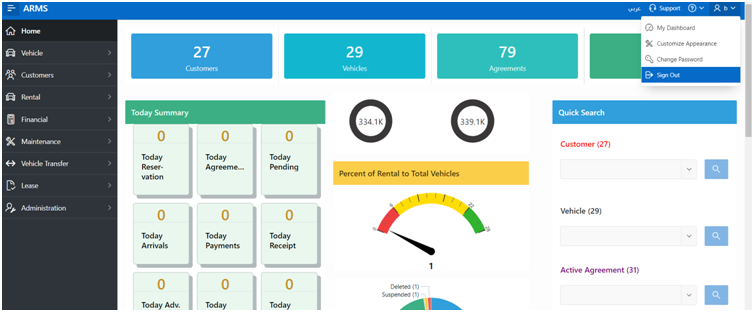User Manual
| Version | Date | Author | Notes |
V0.1 |
01/10/2022 |
ARMS IT |
First draft after Initial phase implementation. |
Table of Contents
Oracle Main
Purpose:……………………………………………………………………………………………………………… 3
Process Flow:……………………………………………………………………………………………………… 3
Category:……………………………………………………………………………………………………………………………….. 4
Vehicle:………………………………………………………………………………………………………………………………….. 4
Search Vehicle:………………………………………………………………………………………………………………………. 4
Update Vehicle:………………………………………………………………………………………………………………………. 5
Customer:………………………………………………………………………………………………………………………………. 5
Vendor:………………………………………………………………………………………………………………………………….. 6
Agreement:…………………………………………………………………………………………………………………………….. 6
Check-in:……………………………………………………………………………………………………………………………….. 7
Finance:…………………………………………………………………………………………………………………………………. 7
Transfer Vehicle:…………………………………………………………………………………………………………………….. 7
Trip Individual:………………………………………………………………………………………………………………………… 7
Driver:……………………………………………………………………………………………………………………………………. 7
Branches:………………………………………………………………………………………………………………………………. 7
Branches -> Click New -> Branches…………………………………………………………………………………………. 7
Users:……………………………………………………………………………………………………………………………………. 7
Users -> Click New -> Users……………………………………………………………………………………………………. 7
Company Profile…………………………………………………………………………………………………………………….. 7
Employees:……………………………………………………………………………………………………………………………. 7
From here you can create new Employees……………………………………………………………………………….. 7
oracle Maintenance
Purpose:
A Saudi system that works on cloud computing Where there is no need for any equipment on your part, The system manages the most important components of the car rental company through a modular network. It connects fleet management, people and business to make operations as efficient as possible.
Process Flow:
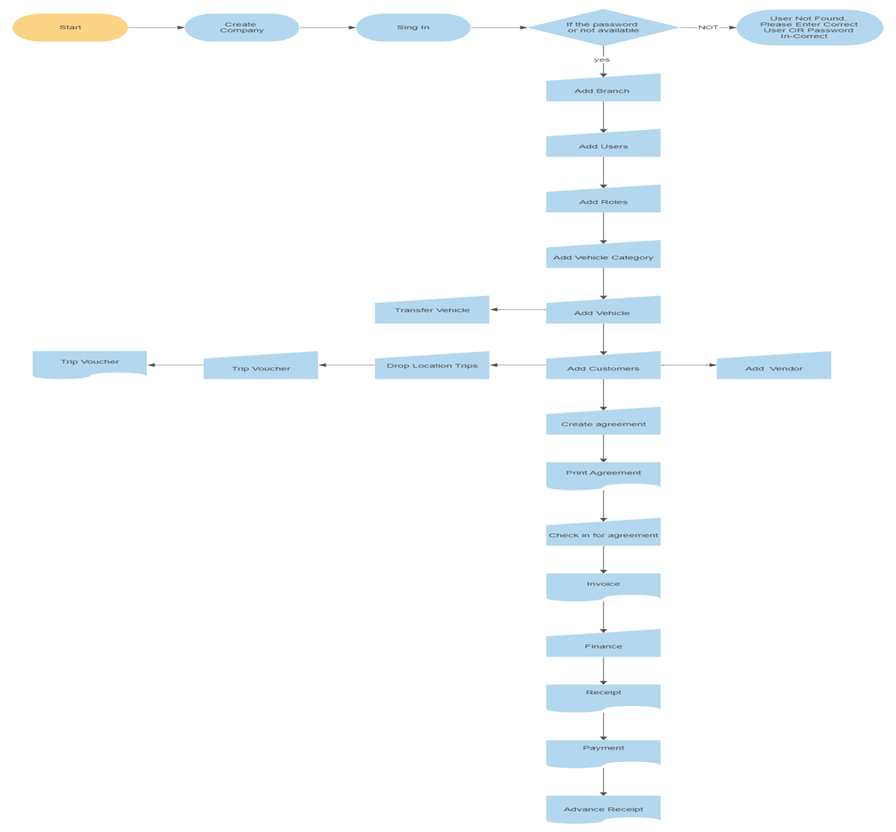
Master Data Configuration:
Master Data Configuration:
All master data must be configured in order to start the system properly. This master data is one time configuration by admin and can be used until we require to add some new features or data. Following is the list of master data and process to create the data.
Sign Up:
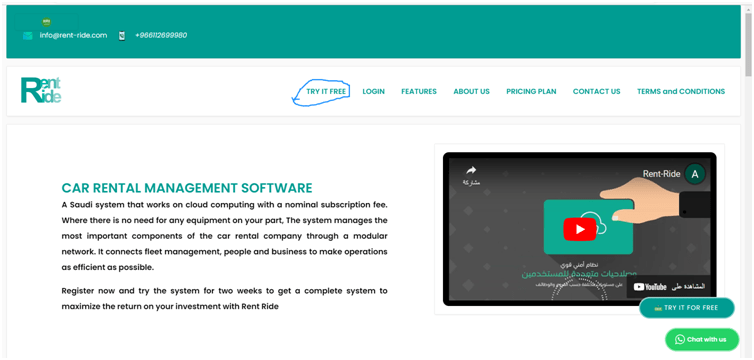
Try IT Free -> New Configuration -> TRY IT FREE
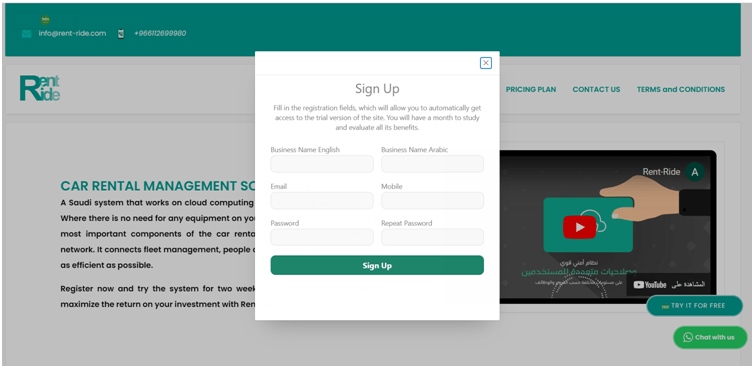
Log in

Log in -> Click -> Log in
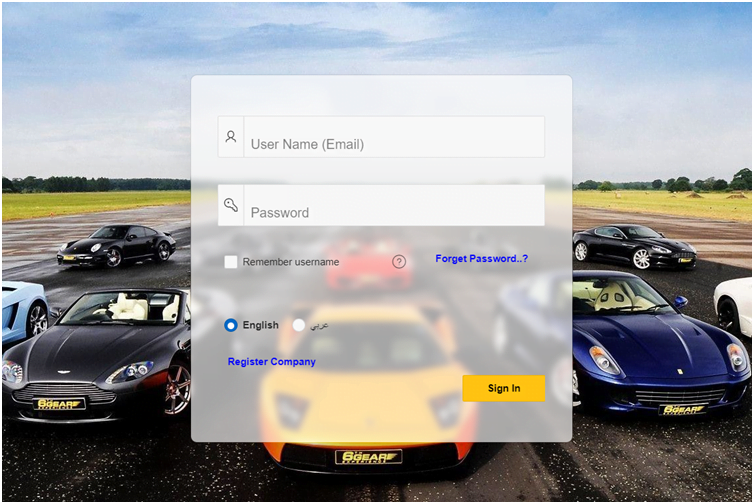
Home Page
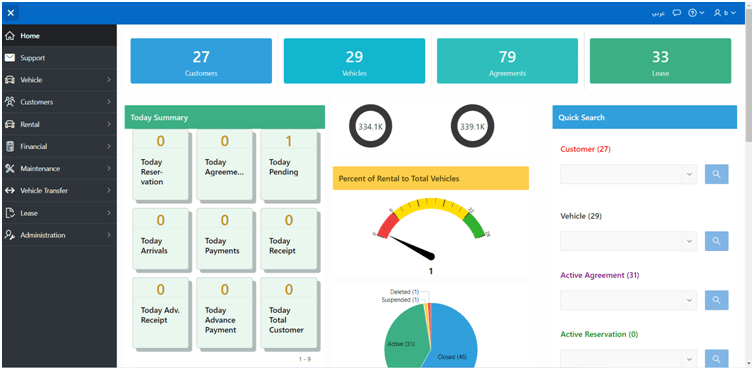
Category:
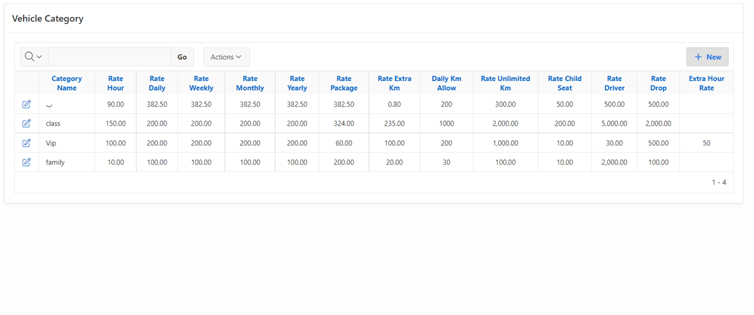
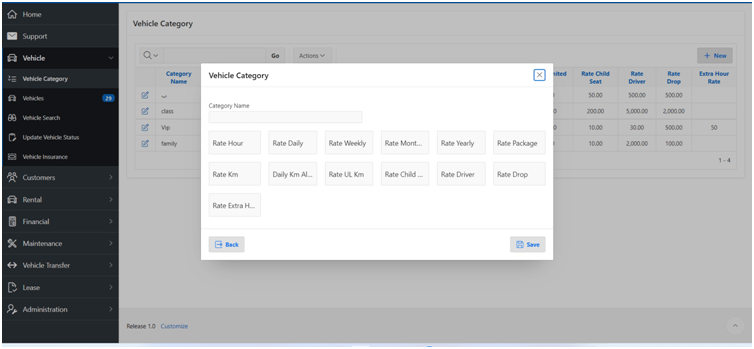
Click New -> Vehicle


Search Vehicle:

Update Vehicle:

Customer:
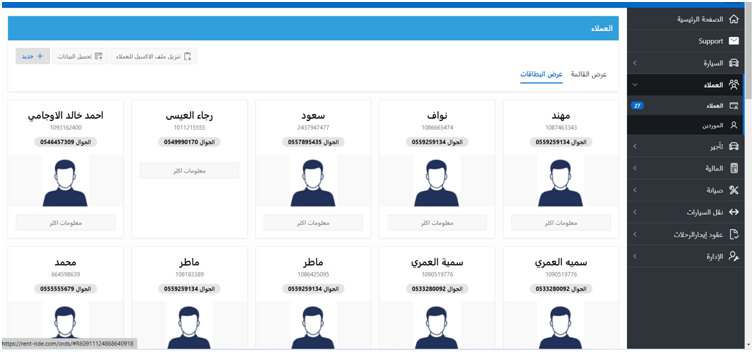

Vendor:
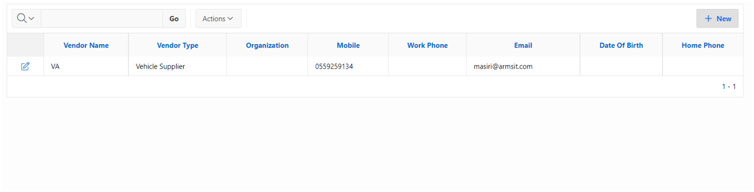
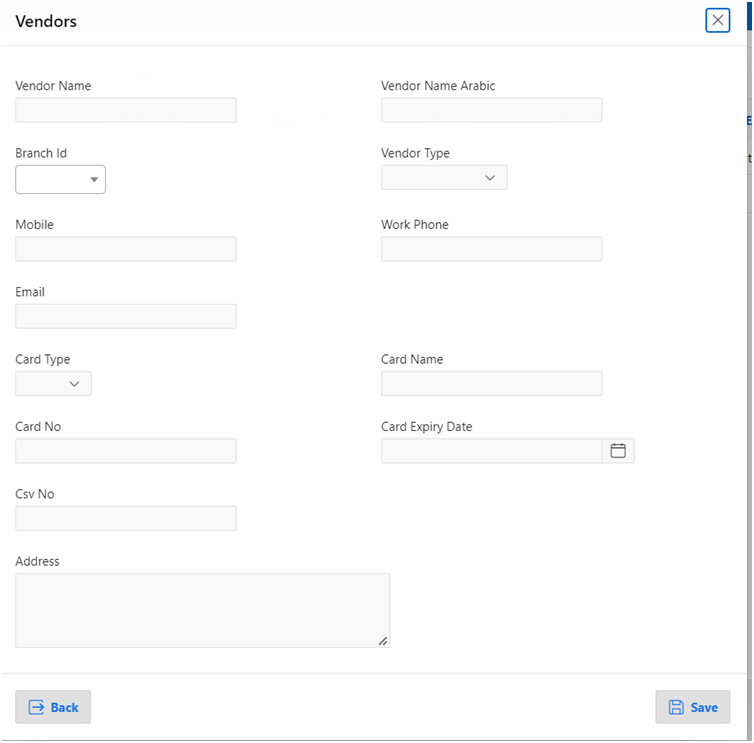
Agreement:


Check-in:
User will be

Finance:
Partner is user customer/supplier/user all can view from following path.
Finance -> New Configuration -> Finance
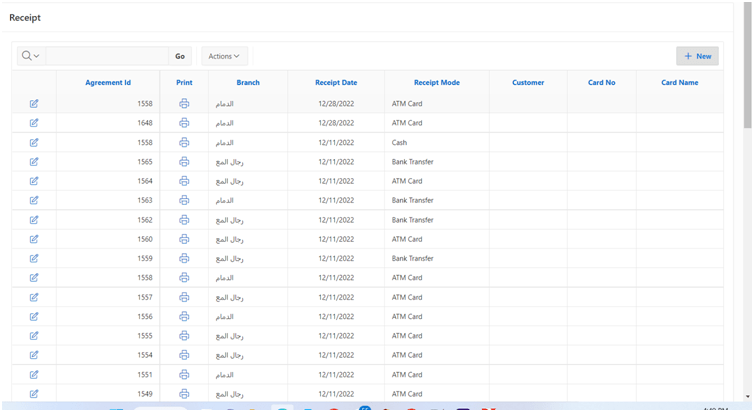
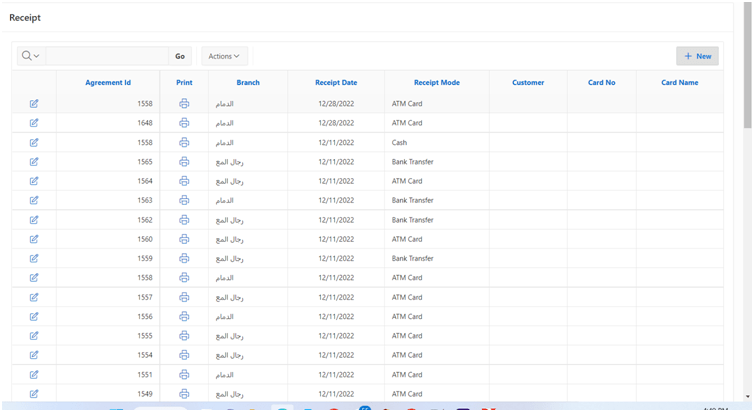
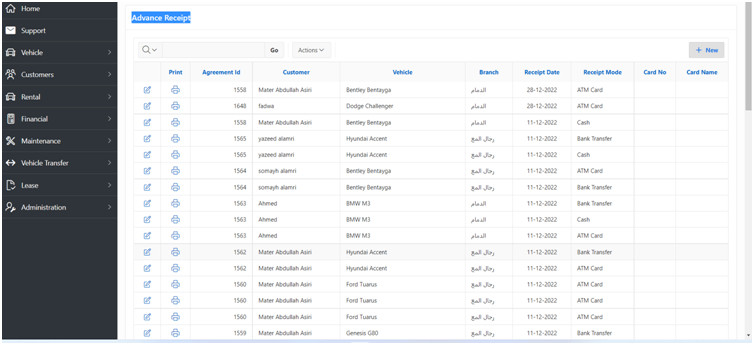

Maintenance :
Maintenance -> New Maintenance -> Maintenance


Transfer Vehicle:
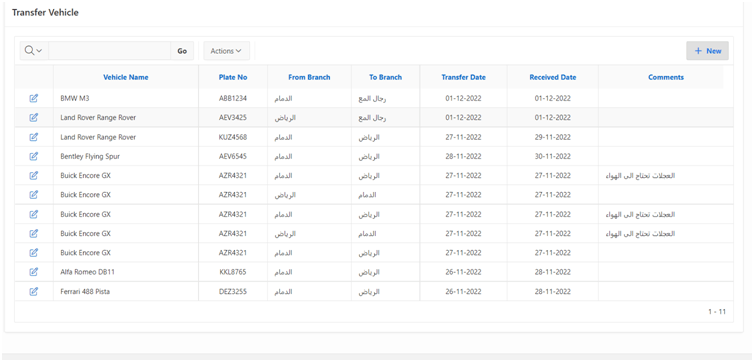


Trip Individual:
Work order type is the category of Trip Individual which have the following values
- Define Customer Individual
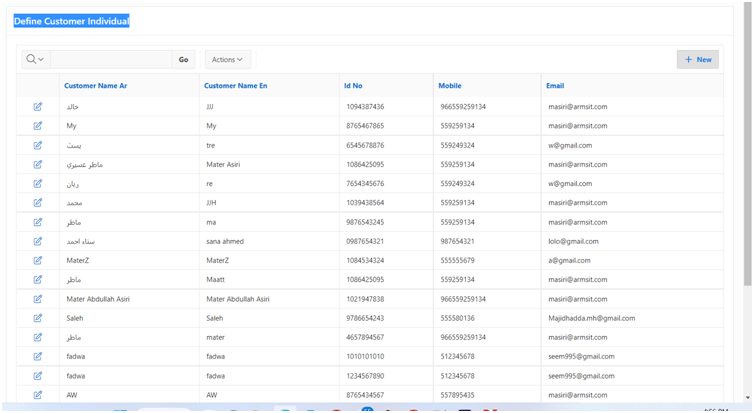
Define Customer Individual -> Click New -> Define Customer Individual
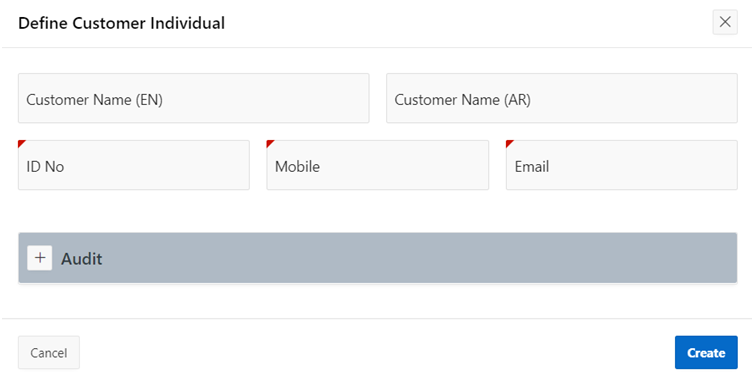
•Define drop locations trips:
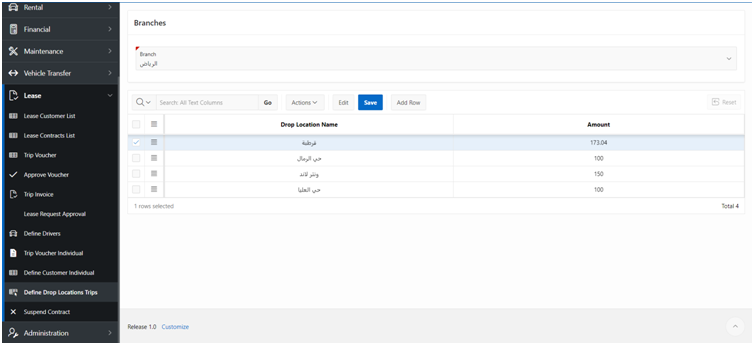
• Trip Voucher Individual
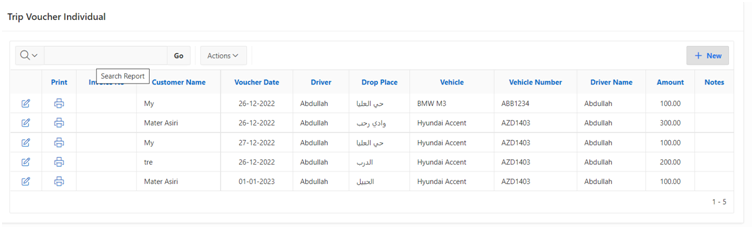
Trip Voucher Individual ->Click New -> Trip Voucher Individual
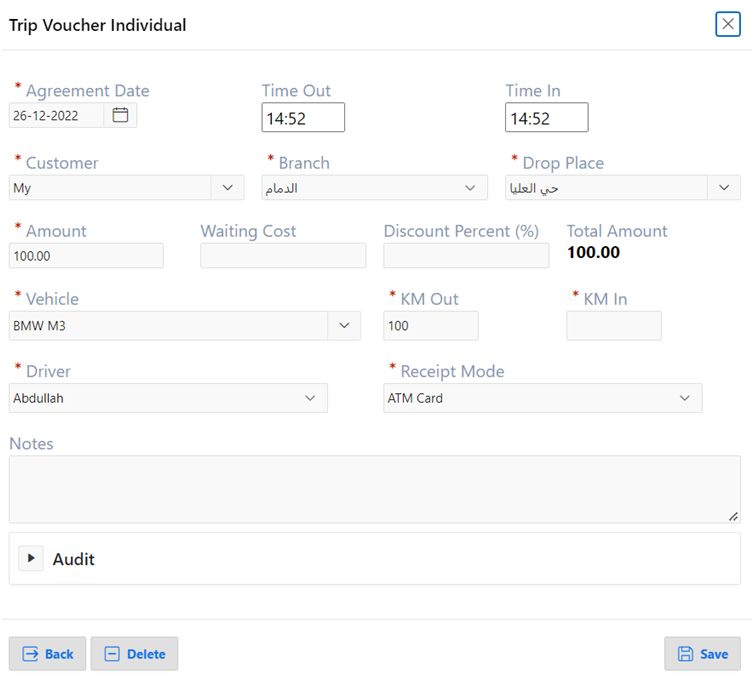
Driver:
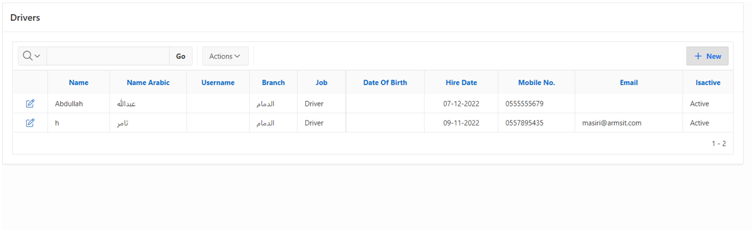
Driver ->Click New -> Driver
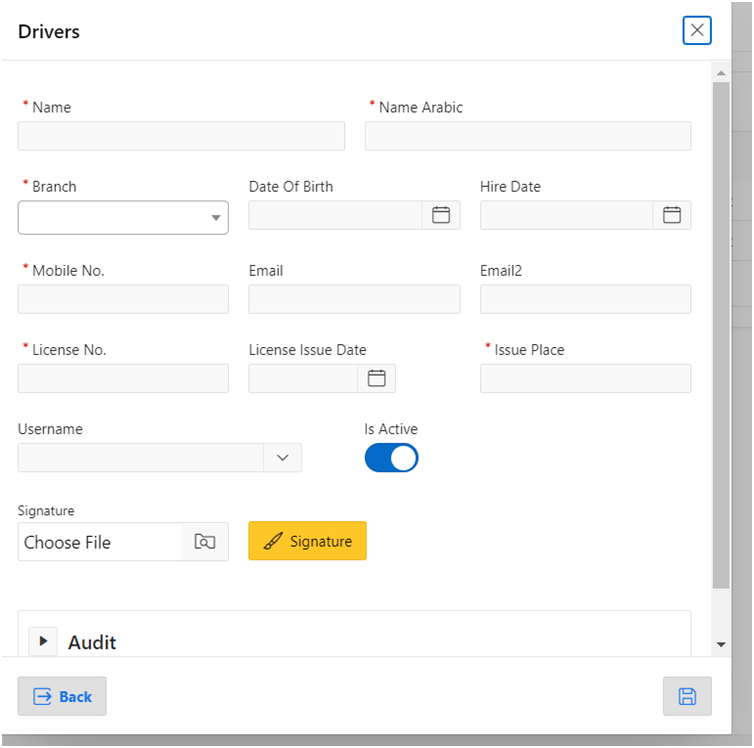
Branches:
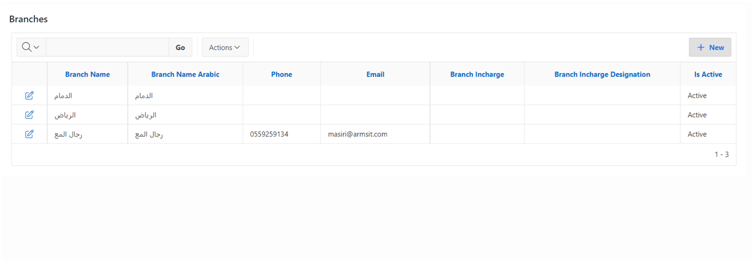
Branches -> Click New -> Branches

Users:
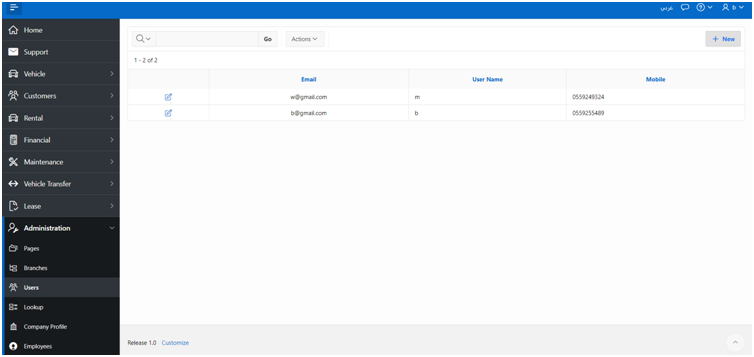
Users -> Click New -> Users
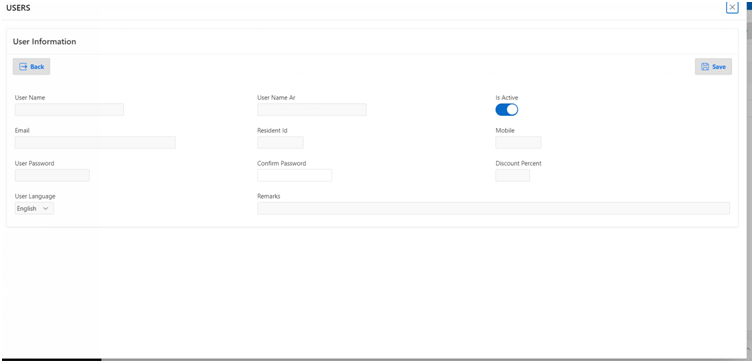
Company Profile

Employees:

Employees ->Click New ->Employees
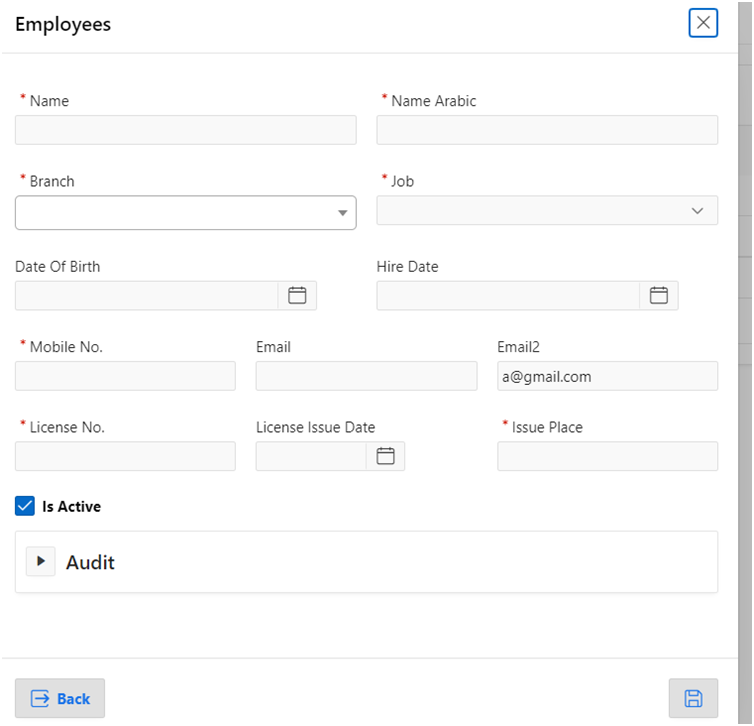
Sign out

Sign out->Click your profile->sign out